Conversation Profiler¶
What is this?¶
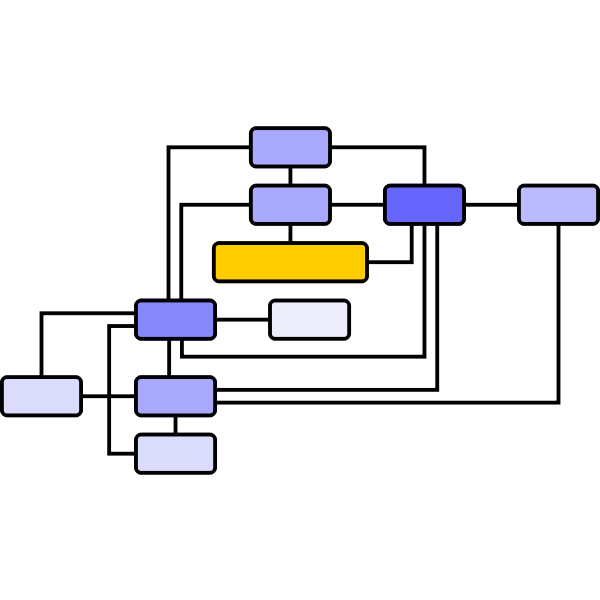
Use the Conversation Profiler to test user utterances and improve your agent's interaction model.
The Conversation Profiler supports two distinct testing approaches to validate your agent's conversation flow:
🔧 Traditional Interaction-Based Testing¶
Test the conversation flow with predefined interactions where you send specific user utterances to your agent and validate exact responses. This approach is ideal for:
- Regression testing to ensure specific responses remain consistent
- Validation of exact conversation flows with predetermined inputs and outputs
- Quality assurance for specific features or conversation paths
Reference¶
It is important to know which suites and tests you can build. Because of that, you can find the entire reference on the Reference page. Suites and test are defined as yaml files.
🤖 Agent-to-Agent Testing¶
Simulate realistic conversations using AI-powered agents that interact naturally with your Voiceflow agent to achieve specific goals. This approach offers two testing methods:
OpenAI-Powered Testing: - Uses OpenAI models (GPT-4, GPT-4o, etc.) to simulate user behavior - Configurable personas and dynamic user information - Ideal for testing varied user types and edge cases
Voiceflow Agent Testing: - Uses another Voiceflow agent as the tester - Consistent, reproducible test behavior - Leverages existing Voiceflow agent configurations
Both methods are ideal for: - End-to-end conversation testing with natural, adaptive interactions - User behavior simulation where the AI agent responds dynamically like real users - Goal-oriented testing to ensure your agent can handle varied conversation paths
Both testing approaches can be run in your CI/CD pipelines and include additional features beyond the Voiceflow console's Test Agent feature. Every suite is executed in the same Voiceflow user's session.
All of the commands that are available in voiceflow-cli to execute the Conversation profiler are located within the voiceflow test subcommand.
Reference¶
It is important to know which suites and tests you can build. Because of that, you can find the entire reference on the Reference page. Suites and test are defined as yaml files.
Execution¶
The voiceflow-cli has a command that allows you to run these suites from your terminal or from your CI pipelines.
To execute a suite, you can run the voiceflow test execute [suitesPath] command. For the usage, please refer to this page.
Examples¶
You can find some useful examples on our GitHub repo and the Examples page.
Execution Example¶
Here is a simple example of the voiceflow test execute command:
The above command will give you output similar to the following:
$ voiceflow test execute examples/test/
Dec 31 10:54:01.664 [INFO] Suite: Example Conversation Profiler Suite
Description: Suite used as an example
Environment: development
Dec 31 10:54:01.664 [INFO] Running Tests:
Dec 31 10:54:01.664 [INFO] Running Test ID: Example test
Dec 31 10:54:01.664 [INFO] Interaction ID: test_1_1
Dec 31 10:54:01.664 [INFO] Interaction Request Type: launch
Dec 31 10:54:02.693 [INFO] Interaction Response Type: text
Dec 31 10:54:02.693 [INFO] Interaction Response Message: Hey there! 🌟 Welcome to the Isla Experience! I’m like a warm cup of cocoa on a chilly day—sweet, comforting, and maybe a little too hot if you’re not careful! How’s your day going?
Dec 31 10:54:02.693 [INFO] All validations passed for Interaction ID: test_1_1
Dec 31 10:54:02.693 [INFO] Interaction ID: test_1_2
Dec 31 10:54:02.693 [INFO] Interaction Request Type: text
Dec 31 10:54:02.693 [INFO] Interaction Request Payload: I am doing well
Dec 31 10:54:03.889 [INFO] Interaction Response Type: text
Dec 31 10:54:03.889 [INFO] Interaction Response Message: Awesome! Glad to hear it! Are you riding the wave of good vibes, or did you just find a hidden stash of chocolate? 🍫 Either way, I’m here for it! What’s been the highlight of your day so far?
Dec 31 10:54:03.889 [INFO] All validations passed for Interaction ID: test_1_2
Dec 31 10:54:03.889 [INFO] Interaction ID: test_1_3
Dec 31 10:54:03.889 [INFO] Interaction Request Type: text
Dec 31 10:54:03.889 [INFO] Interaction Request Payload: I have been working very hard
Dec 31 10:54:06.090 [INFO] Interaction Response Type: text
Dec 31 10:54:06.091 [INFO] Interaction Response Message: Ah, the classic “I’m working hard” routine! It’s like a superhero origin story, but instead of gaining superpowers, you just gain a lot of coffee stains and a questionable relationship with your chair. What kind of work are you diving into?
Dec 31 10:54:06.091 [INFO] All validations passed for Interaction ID: test_1_3
Are you running this command in a CI/CD pipeline?
If this is the case, we recommend that you set the --output-format parameter to json.